Set accommodations once—support students everywhere
1759745888113
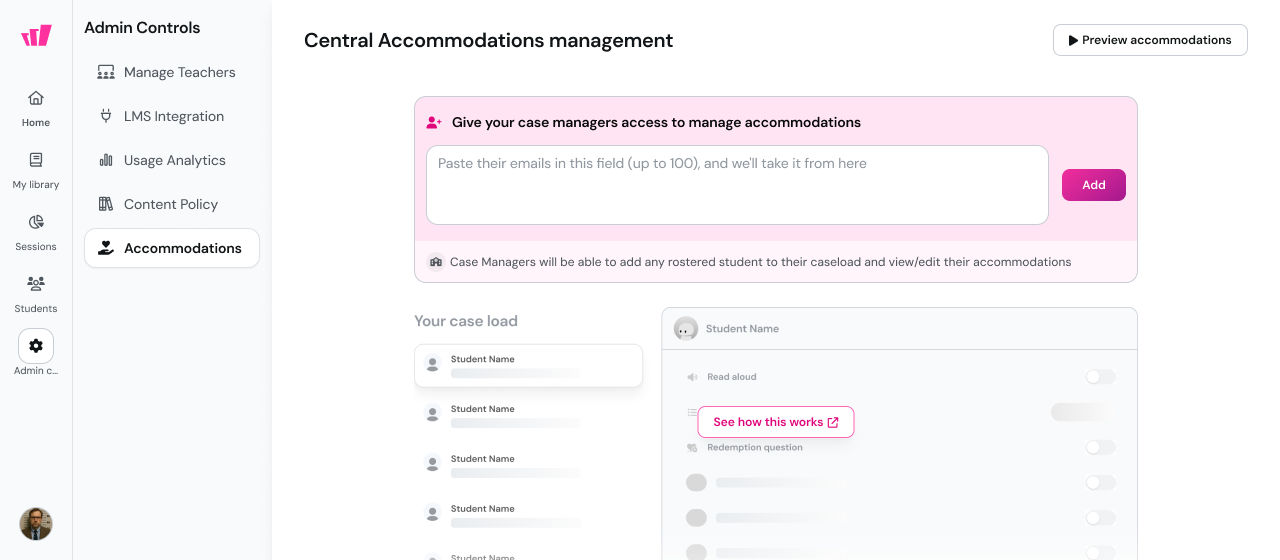
What it does
Central accommodations setup lets schools and districts build a single source of truth for student support. Case managers assign accommodations once, and Wayground makes sure they show up in every teacher’s roster. No more missed emails, mismatched lists, or students falling through the cracks.
How it works
School admins grant access to case managers in Wayground
Case managers build their caseloads and assign student accommodations
Wayground auto-syncs those accommodations to all teachers with the student on their roster
General-ed teachers can see, customize, or add accommodations as needed
This setup works for Clever and ClassLink rostered schools only.
Example in action
You're a 7th grade science teacher with five sections and dozens of IEPs. Rather than cross-referencing a spreadsheet or digging through your inbox, accommodations appear right beside the names in your Wayground rosters - automatically, and up to date. You can focus on tweaking support to fit your classroom instead of tracking down who gets what.
Bonus for schools
Ensure 100% fidelity & compliance with a digital paper trail
Reclaim staff hours once spent on emails and follow-ups
Bridge the gap between documentation systems (like your SIS or IEP writer) and the instructional tools teachers use every day


